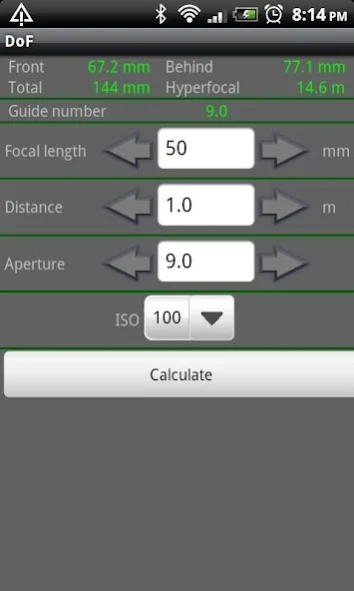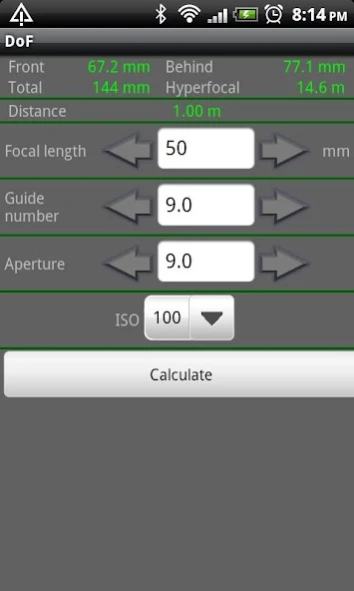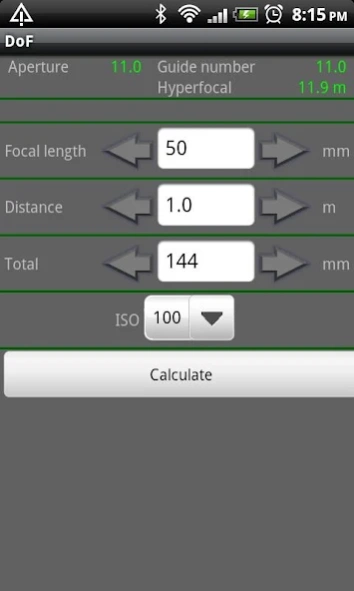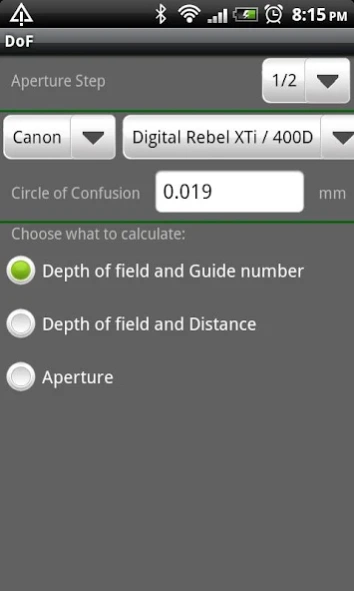DoF 2.2
Free Version
Publisher Description
DoF - Calculates aperture, time and depth of field for your camera.
Ever wanted an easy way to find out what aperture to select to get the right depth of field?
Depth of Field is a measurement of how blurred the background looks, the shorter DoF the blurrier. You have probably seen a portrait where the eyes of the model are knife sharp and the ears are a bit out of focus, and the background has a very soft blurriness. How big the range is that is in focus is ruled by the focal distance you use, what aperture you have chosen, the distance to the subject and a parameter in your camera called circle of confusion. Then a rather complex calculation needs to be done.
Many photographers carry cards with a chart when they are selecting the values to get a certain depth of field. DoF can do that for you. For example if you know how far it is to the subject and what focal length you use, DoF can calculate what aperture you should use. Set that, let the camera select the time and you’re done.
DoF will also calculate the hyperfocal distance, this is the distance you should set your camera to, to get everything to infinity look sharp. If you like, DoF can calculate what guide number your flash needs to have, or how far it will reach.
DoF is really easy and intuitive to use and has an extensive help included. DoF includes information for circle of confusion for 1235 different camera models, if your camera is not found, you can enter the number manually, or adjust a predefined value.
You can select whether the aperture values should be selected, and displayed, in full, half or thirds step. All your selections will be remembered even when you close the app.
Dof is not in any way connected to the camera in the phone.
DoF is localized to English and Swedish.
DoF calculates these parameters:
- Total Depth of Field
- What aperture to use for a given depth of field
- Hyperfocal distance
- Required guide number
- Distance the flash reaches
- Depth of Field in front of subject
- Depth of Field behind subject
DoF runs in three different modes:
- Depth of Field and Guide number
You enter:
Focal Length
Distance
Aperture
ISO
DoF calculates:
Depth of Field in front of subject
Depth of Field behind subject
Total Depth of Field
Hyperfocal distance
Required guide number
- Depth of Field and Distance
You enter:
Focal Length
Guide Number
Aperture
ISO
DoF calculates:
Depth of Field in front of subject
Depth of Field behind subject
Total Depth of Field
Hyperfocal distance
Distance
- Aperture
You enter:
Focal Length
Distance
Total DoF
ISO
DoF calculates
Aperture
Required guide number
Hyperfocal distance
DoF is an excellent tool to calculate for example depth of field or aperture.
DoF is an excellent tool to calculate depth of field from the selected settings of your camera, it can also calculate what aperture to use to get a certain depth of field and number of other parameters.
About DoF
DoF is a free app for Android published in the Screen Capture list of apps, part of Graphic Apps.
The company that develops DoF is Rudhan. The latest version released by its developer is 2.2. This app was rated by 1 users of our site and has an average rating of 5.0.
To install DoF on your Android device, just click the green Continue To App button above to start the installation process. The app is listed on our website since 2015-08-16 and was downloaded 9 times. We have already checked if the download link is safe, however for your own protection we recommend that you scan the downloaded app with your antivirus. Your antivirus may detect the DoF as malware as malware if the download link to se.rudhs.DoF is broken.
How to install DoF on your Android device:
- Click on the Continue To App button on our website. This will redirect you to Google Play.
- Once the DoF is shown in the Google Play listing of your Android device, you can start its download and installation. Tap on the Install button located below the search bar and to the right of the app icon.
- A pop-up window with the permissions required by DoF will be shown. Click on Accept to continue the process.
- DoF will be downloaded onto your device, displaying a progress. Once the download completes, the installation will start and you'll get a notification after the installation is finished.